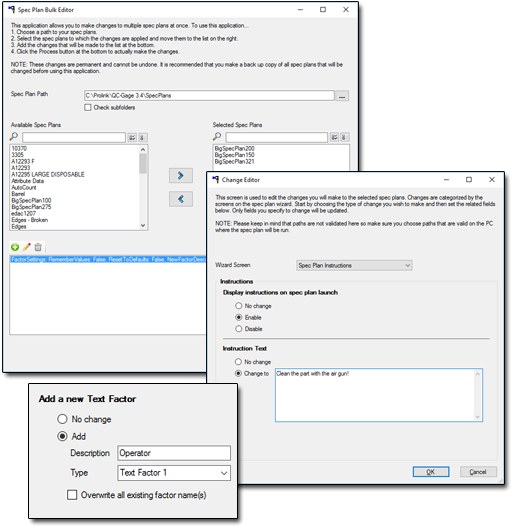|
|||
|
|||
|
|||
|
|||
|
|||
|
Product Spotlight: QC-Mobile Released!
Prolink is excited to introduce a new product called QC-Mobile. QC-Mobile is Prolink's first fully browser based web application. Designed as a companion application to the Enterprise Report Scheduler (ERS), it brings your reports, dashboards, full views, real-time plots, and statistics to any device on the floor without the need to install software. Plus, it features an industry first QR code linking functionality making it possible for management to access relevant data about a process without prior knowledge of the software. Imagine posting printed QR codes in each cell throughout your plant that link directly to the current quality results of that cell. Management can then check the current status of the cell with his/her mobile device by simply scanning the QR code. Welcome to the future of SPC! High Level Features
|
|||||
|
Prolink User Conference 2017
Prolink will be hosting our second user conference this fall during the Quality Show in Rosemont, IL. Details and invitations will be sent during the early summer. Embassy Suites Rosemont Rosemont, IL Oct 24, 2017 @ 9am |
|||||
|
The Reaction Plan Manager®++ Software Solution
In today’s fast paced manufacturing environment operators can struggle to make process adjustments because they don’t have the time or ability to interpret the part measurement results. The Reaction Plan Manager++ software solution takes data collected from QC-CALC Real-Time, analyzes it and automatically displays specific adjustment instructions for the operator in real time. It’s like having an engineer on the floor 24 hours a day 7 days a week. To learn more about Reaction Plan Manager++ visit: Learn More about RPM++ >> Use the link below to learn how Kemlab Production Components, a division of Kemco Aerospace Manufacturing is using Reaction Plan Manager++. Read Kemlab Case Study >> |
|||||
|
Tip: Changing Groups of Spec Plans After the Fact
|
|||||