Introducing our new output to WinSPC!
QC-CALC continues to be the only SPC solution on the market that not only collects data from all the major CMMs and Vision systems. It also exports to all common SPC software formats. This way, it doesn't matter if you have Minitab, Statgraphics, JMP, or some combination of the three. We support them all.
And now we've added WinSPC to our lineup.
The WinSPC export allows you to literally send your data directly into WinSPC without having to type anything or even set up the part. All you do is configure the export with the user account, password, and paths to the part and inspection plan. QC-CALC will export all the nominals, tolerances, actuals, tag information, etc.
Skip the data entry. Let QC-CALC do it for you.
How Do You Do It?
- Download QC-CALC Real-Time and install the 30 day evaluation.
- Collect some data into QC-CALC from your CMM or Vision System.
Need fake data on your desktop to test the software? Use the Training CMM that is automatically installed with QC-CALC. It generates fake data with the click of a button and allows you to quickly demonstrate the features of QC-CALC and the SPC Office Buddy. Learn How!
- Export to WinSPC.
- Simply choose Export > Export Data.
- In the Export Type list, choose WinSPC.
- Click the Configure button on the right side of the screen.
- In the Configure box, fill in the user account information and the paths to the part and inspection plan to which the data will be exported.
See picture on right.
|
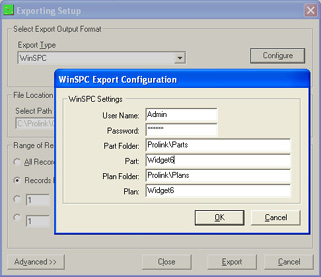 |
- Click OK when completed.
- Choose the range of records to export just below.
- Click Export.
|
- You're done. WinSPC will be populated with all data from the part, plan, etc. If the path to your part or your plan doesn't exist, QC-CALC will create it for you. If the part or inspection plan itself doesn't exist, this will be created for you as well. Any changes to tolerances, etc. will automatically be updated in WinSPC.
Learn More
- Check our Supported Machines list for a current list of CMMs and Vision Systems we support.
- View our full list of SPC Software exporting options.
- Sign up for a Live Online Demo. See the product in action and ask questions.