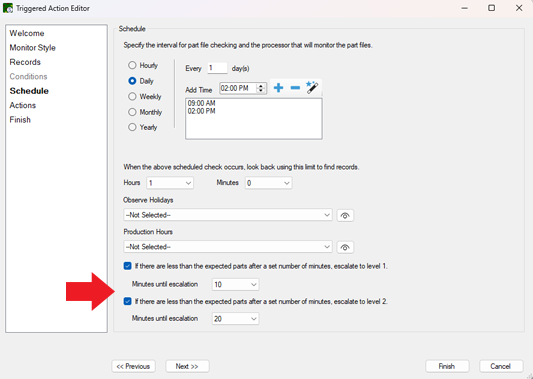Alerts from QC-CALC SPC Triggers
There
are multiple ways to create alerts, but one of the most common ways is through date-based triggers in QC-CALC SPC Pro. Date-based triggers run as a deliverable at a specified time in QC-CALC SPC Pro and can easily be deployed to run as a service to ensure continual monitoring.
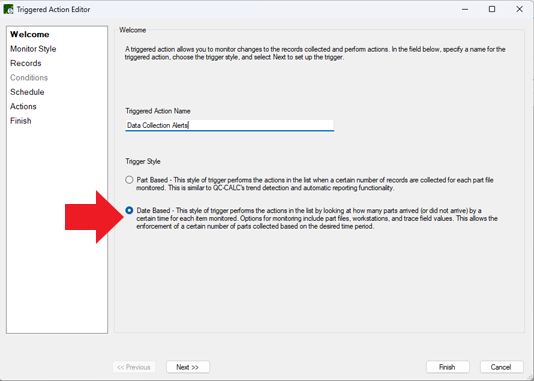 Creating Alert Actions
Creating Alert Actions
Date-based triggers are set up to monitor workstations, part files, or trace field values (i.e. Machine or Production Line) for an expected number of parts to be collected. These triggers react when either (a) at least the expected number of parts arrive or (b) less than the expected number of parts arrive.
One of the action types available in date-based triggers is to
Send an Alert. Alerts can be sent to individual workstations and/or entire settings groups. When setting up the alert, the administrator defines how the alert should look based on the escalation level (see below). Attributes such as the displayed message, color, and icons can be configured. Optionally, a link to launch the appropriate spec plan can be added.
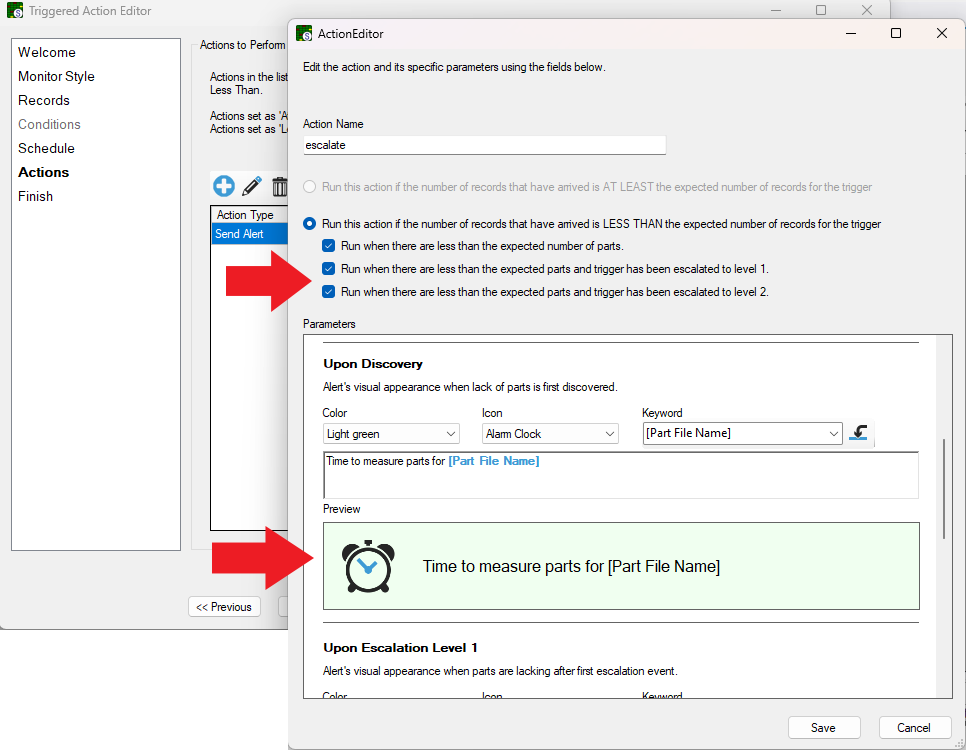 Trigger Escalation
Trigger Escalation
In addition to performing actions when not enough parts are measured, the ability exists to escalate beyond the original time. If the parts arrive in the meantime, the trigger is canceled until the next run and is not escalated. All
Triggered Action types support escalation, allowing you to perform different actions depending on the escalation level.
Escalation is optional, and the intervals between escalation events can be set individually for maximum customization.