INTRODUCTION
The data collection path is usually set automatically when you choose your machine in the Install Wizard. Since QC-CALC knows the typical drop folders for all supported machines, it is automatically set, and you never have to change it.
However, sometimes you need to specify a path different from the default, so we've written this article to explain this simple process.
STEPS
- In QC-CALC Real-Time, go to Tools > Options > Data Collection > Data Source Information.
- If the path to the source file is on a different PC**, ensure the user account logged into the local PC has sufficient privileges to read, write, and delete files in the planned source path.
** NOTE: Collecting data over the network is NOT recommended since network problems and/or permission problems can prevent QC-CALC from collecting data. If you must collect data from a PC other than the one connected to an inspection machine, please be advised that network problems will affect data collection.
- Enter or browse to the correct path in the File Path and Name box. The path can be any valid path that is local, mapped or UNC (i.e. "\\servername\share\").
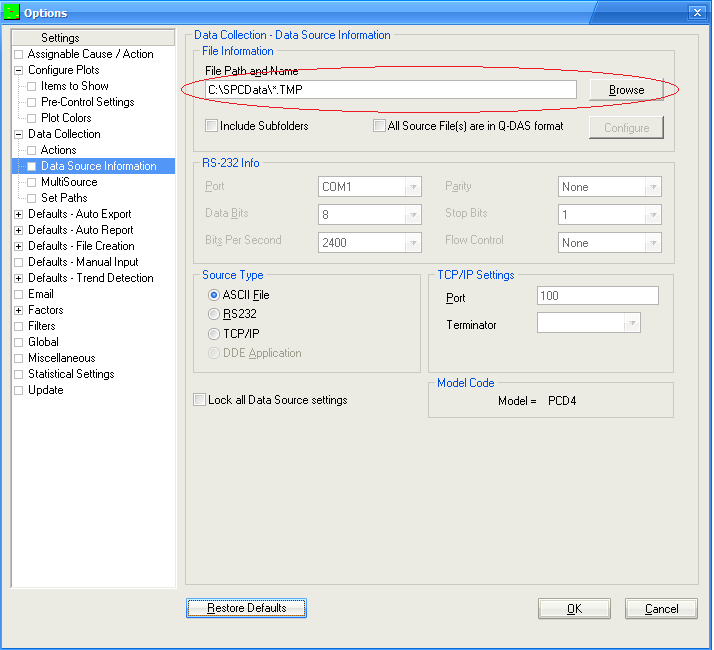
(Image taken from QC-CALC Real-Time 3.4)