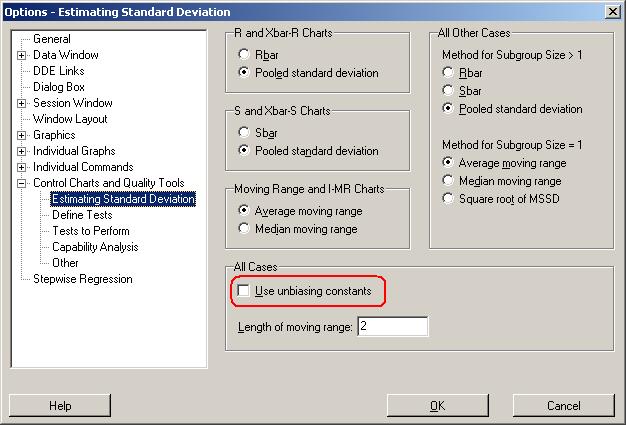QUESTION
Why do my calculations in QC-CALC differ from those in Minitab?
ANSWER
When a discrepancy occurs between the calculations of two different products the answer is almost always a difference in the data sets.
The first thing to check is that you have the exact same data. This includes the precision of the data. QC-CALC stores 7 digits of precision and ALWAYS uses all seven digits, even if you are only displaying 3 of them. If you only copied 3 digits to Minitab, then these are not truly the same data sets.
The next item to check is in Minitab. Click the Tools - Options menu. Then open the Control Charts and Quality Tools - Estimating Standard Deviation area. At the bottom of this page you will see a checkbox labeled Use unbiasing constants. This is NOT used in QC-CALC's calculations and will cause a difference in calculations even on identical data sets.