In the 3.2 version of SmartReport powered by QC-CALC, the output sent from the inspection software to QC-CALC via the Report output is saved into a .qcc file with “_report” added to the file name. You may not want that “_Report” to appear in your reports, so this White Paper gives step-by-step instructions for changing the default OnePiece.fst file to remove that portion of the file name.
The Report Designer
The directions shown here will remove the “_Report” from within the filename.
- From QC-CALC Real-Time choose the Report – Design Template menu.
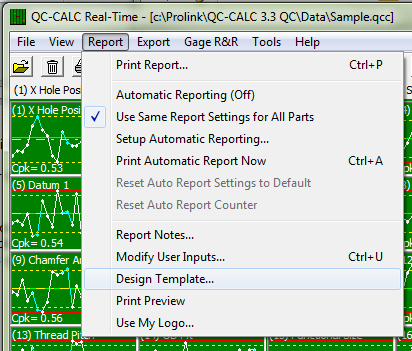
- Choose the OnePiece.fst template from the list of files that appears and click Open. The Report Designer now appears on the screen.
- We are not going to be doing anything in the table, so the first thing to do is to hide the table to make it easier to view other items on the page. In the upper left area of the screen choose the Layers tab and uncheck the “TableLayer” box. You will see the table disappear from the right side of the screen at that point (shown in the picture to the right).
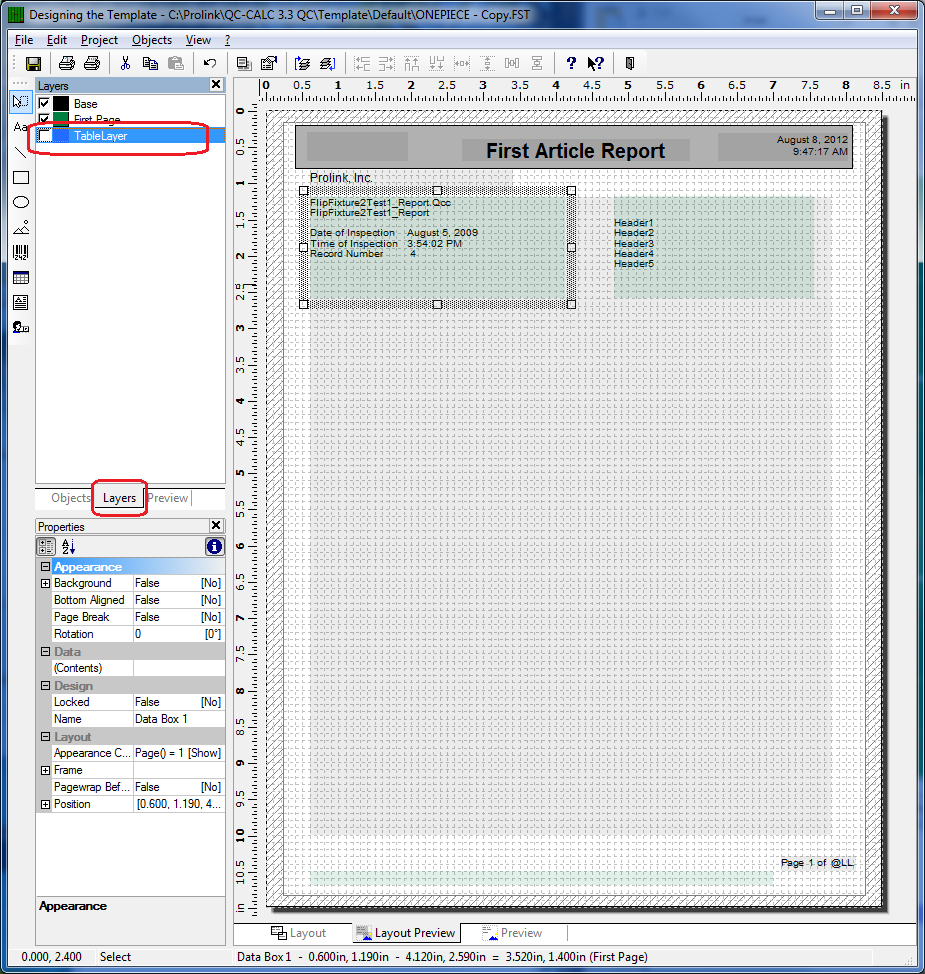
- Next, choose the Objects tab in the upper left area and double-click the “Data Box 1” item. This is the box that contains the File Name item, so this is where we will be doing all of our work.
- The Paragraph Properties window that appears shows each of the lines that will be printed in the “Data Box 1” area when the report runs. Double-click the first item in the list (File_Name).
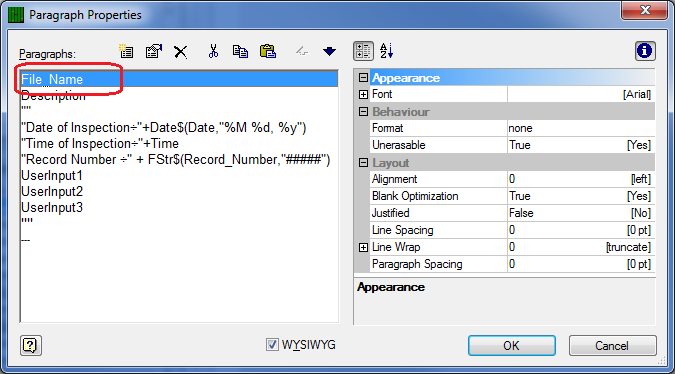
- The next screen that appears is the Edit Text window. The “File_Name” item shown in the window in the middle of the screen is what needs to be changed. As you can see at the very bottom of the screen the value that will be displayed in the report ends with “_Report.Qcc” at this time.
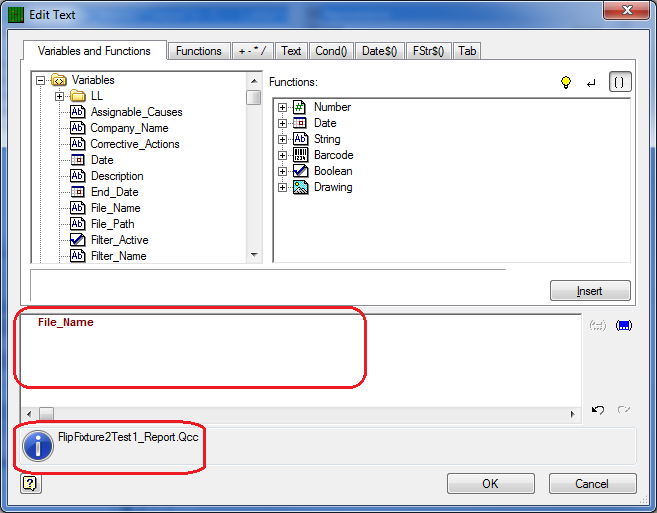
- Change the “File_Name” value to the following:
if(StrPos(Lower$(File_Name),"_report")> -1, Left$(File_Name,StrPos(Lower$(File_Name),"_report")), File_Name)
The code shown above first tests to see if “_report” is found within the lowercase version of the File_Name value. If “_report” is found then it takes the left portion of the File_Name value up until the start of “_report”. If “_report” is not found, then the regular File_Name variable will be printed.
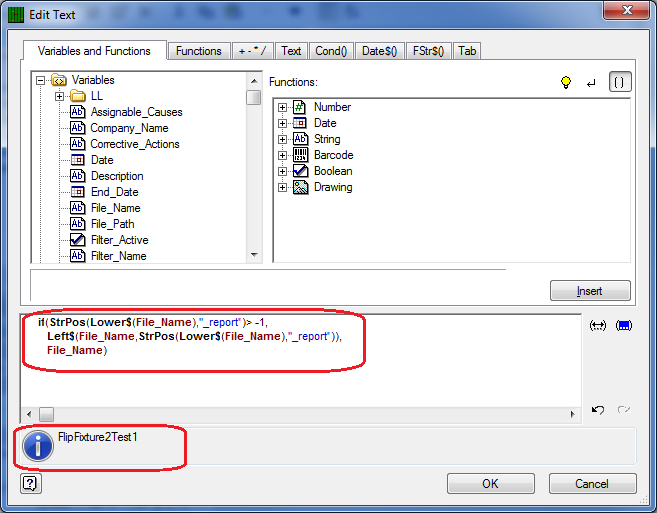
- Once this has all been entered you should see your original file name without the “_Report.qcc” displayed next to the i at the bottom of the screen. If you see any type of error displayed in that area, then check the value typed above to make sure it is exactly the same. Typically missing commas or parenthesis are the cause for the errors to appear.
- If you do not have any errors, click the OK button on the Edit Text screen, followed by the OK button on the Paragraph Properties window.
- Before leaving the Report Designer, go to the Layers tab and check the box for the “TableLayer” item again. This way you will see the table as soon as you edit the template the next time, instead of trying to remember where it went.
- Use the File – Save menu to save your changes and File – Exit to return to QC-CALC Real-Time.
- Run your report and you should no longer see the “_Report.Qcc” portion of the file name in your reports.