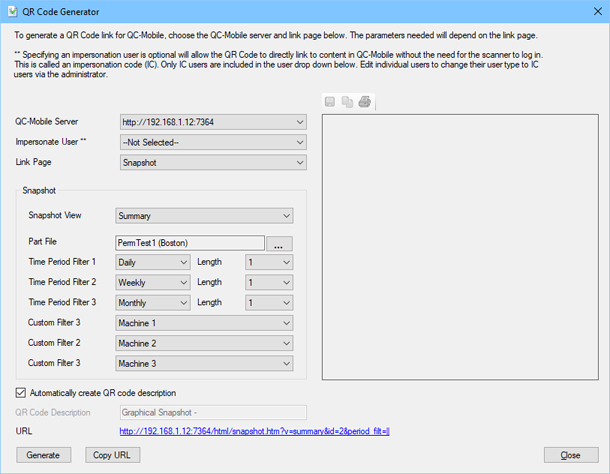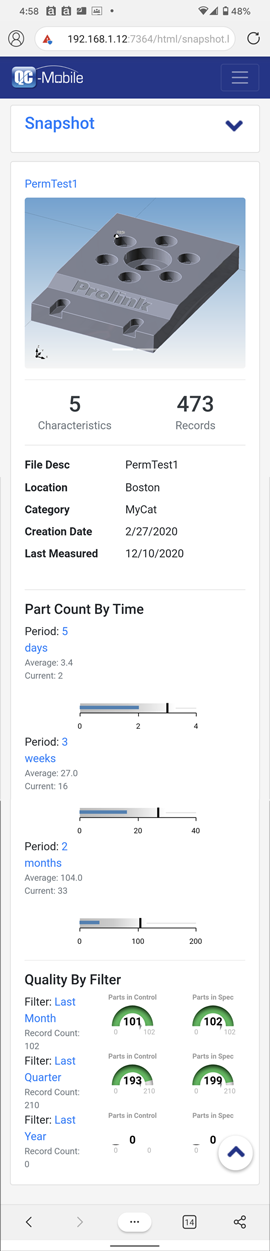PREREQUISITES
ERS 3.4 and QC-Mobile 4.0 or ERS 4.1/4.2 and QC-Mobile 4.2
INTRODUCTION
This is an introduction to the Part Summary feature built into the snapshot area. This was built as an alternative to the typical path to data in QC-Mobile (via Data Groups and filters). Instead, specify a part file in the list and select Refresh.
FEATURES
- If image snapshots are linked to the part file, they will be loaded in a carousel-style display area.
- Summary information, such as the number of characteristics and records, last measure date, location, and category, is displayed.
- Three customizable time-based filters are displayed with a bullet chart showing the part counts with average by time periods and current period. For instance, if the filter chosen is "Last 3 weeks," the bullet chart will display the average part count per week with a gray gradient ending in a black line and the current part count as a horizontal blue line. These filters are customized in the Settings > Snapshot area on the QC-Mobile website.
NOTE: Clicking any filter name pops a bar chart by time period of the same data.
- Three customizable filters that filter by quality are available. These filters can be any filter in the system and show the overall number of parts measured, the number of parts in control, and the number of parts in spec. The graphs shown are half-torus graphs.
NOTE: Clicking any filter name pops an Actions box with links to see the same part and filter on either the Stat Summary or Live Data screens.
MORE INFORMATION
Although filtering customization is generic in the Settings > Snapshot area (the same filters apply to all part files), part file/filter combinations can be set individually through the QR Code Creator in ERS. Below is an image of this screen with customized parameters.