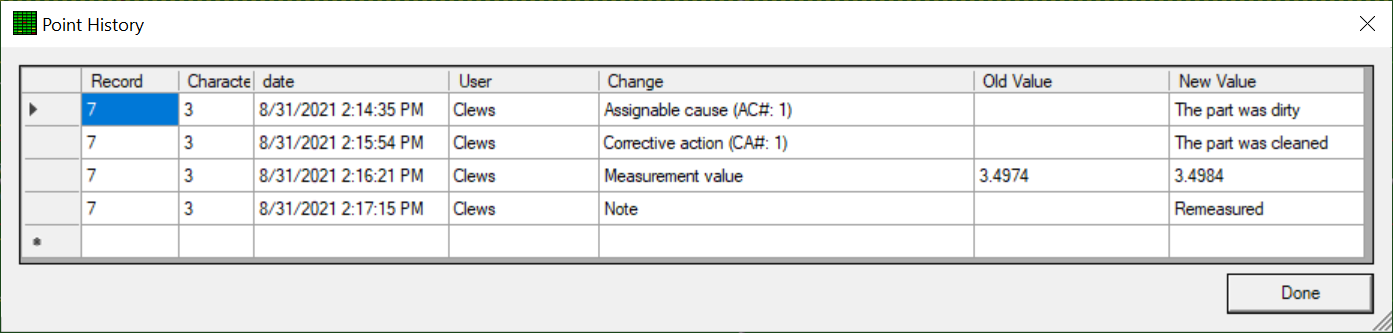Many customers do not realize, but as of QC-CALC 4.0, a full audit history for points is saved into the part file regardless as to whether or not the customer is using 21 CFR Part 11 (for medical industry) auditing. In previous versions of QC-CALC, history for points was not maintained other than for Part 11 auditing purposes. The following fields are currently saved for every change to every data point; date/time of change, current user, the value before the change, the value after the change.
In all cases, points that have any history are depicted in cyan in the plot (see picture below). This is the same whether a value was changed/remeasured or a note was added.
**If Part 11 auditing is enabled, then a reason code for the change is also saved and the user is challenged for user id and password before saving the change.
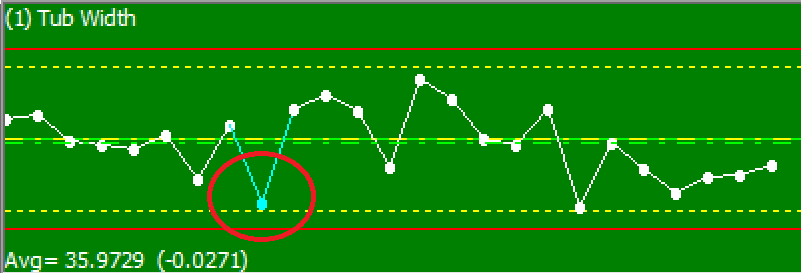
To view the history of the point, simply right click on the point and choose Point History from the popup menu.