SYMPTOM
While installing MS SQL Server 2005 Express, you may receive an error saying that the installation of MSXML6 failed. This causes the entire install to fail.
CAUSE
This is an error in the Microsoft install package and is a known issue.
RESOLUTION
The following is a work around to fix the situation. After clicking Finish on the failed SQL, perform the following steps to get it to install correctly.
- Download the Windows Installer Cleanup Utility from the link on the left side and run it. Install it taking all the default settings. It will give you pictures of older versions of MS Office. Ignore this and proceed.
- Run it. It should be in Start > Programs by default and will look like the following.
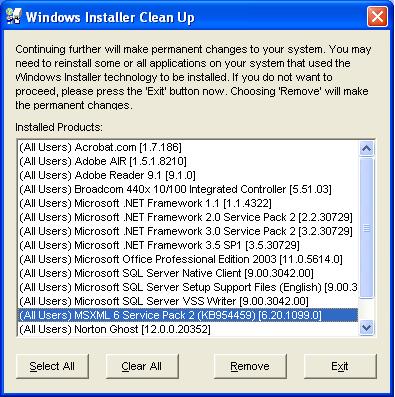
- Highlight MSXML 6 Service Pack 2 and click the Remove button. It will be removed.
- Click Exit to leave the application.
- Run the installer for SQL Server 2005 Express again. This time, it should work.