SYMPTOM
You may get the following error message when you launch QC-CALC for the first time.
"Unfortunately, you do not have the required access to the Windows Management and Instrumentation service or it is not running. Please make sure the service is running on your PC and that you have proper permissions to Launch and Activate it. This can be done via Control Panel > Administrative Tools > Component Services.
1. Navigate to My Computer > DCOM Config.
2. Right click on Windows Management and Instrumentation and choose Properties.
3. From the Security tab, edit the custom permissions for Launch and Activation and make sure the current user has been allowed Local Launch and Local Activation."
In older revisions of our software, you would get the more ugly error message described in the related article. It was something to the effect of "URI not supported". In newer revisions of our software, we have replaced the older error message with the one above in this article.
CAUSE
There are multiple reasons why this error could occur.
1. The most common reason is the one that is described above. Either the WMI service has been disabled or you do not have permission to get to it. For more information and screen shots on the steps to solve the issue, please click the related article regarding URI formats.
2. You do not have the .Net Framework 2.0 (included with .Net Framework 3.5) installed on your PC. The new licensing in all our products uses the Microsoft .Net Framework and if the 2.0 version is not installed you will need to install it before using our software.
Checking if .Net Framework 2.0 is installed:
a. Go to Start > Control Panel > Programs and Features. This will list all currently installed programs. NOTE: This is called Add/Remove Programs in Windows XP and earlier.
b. When the list is finished populating, scroll down and look for Microsoft .Net Framework 2.0. Notice that there are many other entries that look similar including the Compact Framework or the Framework SDK. It must literally say Microsoft .Net Framework 2.0 or 3.5. Please note that 4.0 and 4.5 do NOT contain the 2.0 Framework. If you only have v.1.1 installed, then that is the issue and you need to get to at least 2.0 or 3.5. The .Net Framework can be downloaded for free from Microsoft's website. Here is a URL for downloading: http://www.microsoft.com/net/download
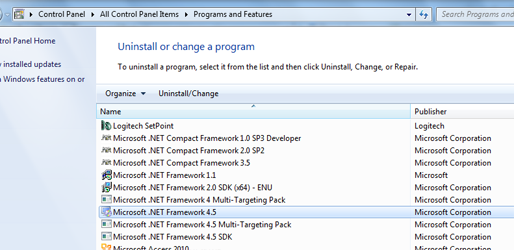
3. You don't have Windows XP Service Pack 3 or higher. This is required in order to use the WMI service in Windows. The easiest way to check for this is to right click on My Computer and choose Properties. The version and service pack level of Windows should be listed on the opening screen. If you are behind on service packs, it is highly recommended to get to service pack 3 given the security risks of being on an earlier service pack.