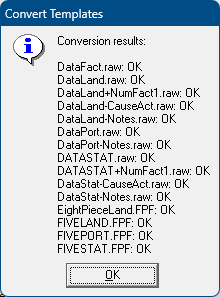With the 4.x version of QC-CALC, the variables and fields within all reports were changed, and if you attempt to run a template from a previous version, an error will appear. This means any customized templates from previous QC-CALC versions will no longer run once you upgrade to the 4.x version. We have provided a program to convert these templates for you, and these directions should be used to update your templates.
Please follow the instructions below to convert your templates to the latest version.
- From the Help menu within QC-CALC Real-Time, choose Launch Template Converter.
- From the Convert Templates screen that appears, click the browse (…) button to the right of the Template(s) to convert box.
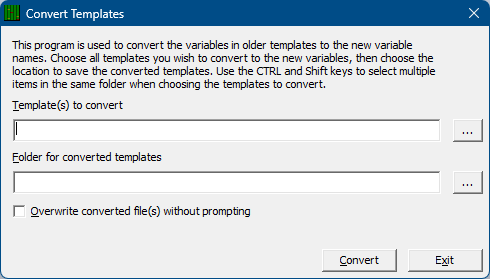
- In the dialog box that appears, select the template(s) you wish to convert and click Open. Note: You can highlight multiple items using the Shift and CTRL keys.
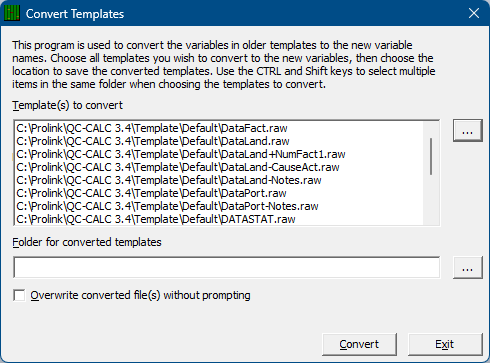
- Next, click the browse (…) button to the right of the Folder for converted templates box and choose the final folder for the converted templates. Note: You must choose a different location to save the converted templates. This program will not overwrite the original templates.
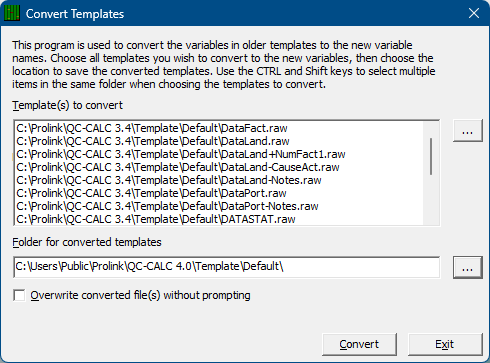
- The Overwrite converted file(s) without prompting option is used if you are converting templates and saving them into a folder that already contains templates with those names. If this option is unchecked and a file already exists using the name specified you will be asked if you want to overwrite the file for each file.
- Click the Convert button to start the conversion process, and the names of the file being processed will be shown just under the Overwrite… checkbox.
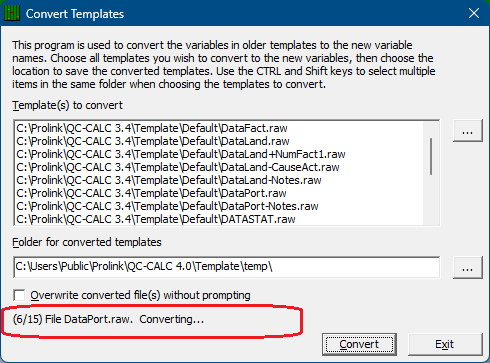
- When the process is finished a window will show you which files were processed vs. skipped (if you chose to skip the file rather than overwrite it).