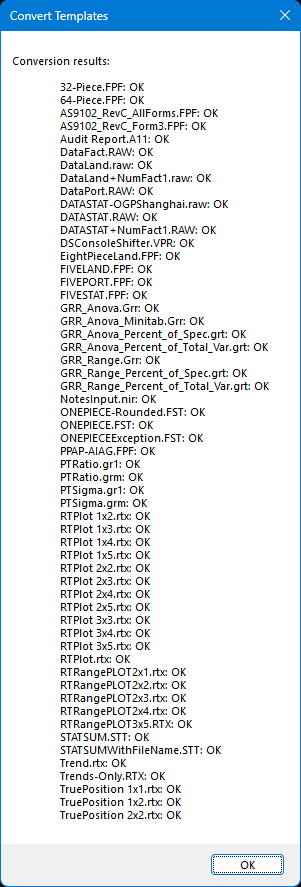Most of the report templates had variable and field names changed between the 3.4 and 4.0 versions. This means any reports you customized will no longer work in the 4.3 version of QC-CALC Real-Time without being converted first.
Note: QC-CALC Real-Time and QC-CALC SPC report templates cannot be used interchangeably, the templates have different variables inside them. If you need to convert QC-CALC SPC 4.3 templates, you can follow the steps here but, use the Help > Launch Template Converter... menu in QC-CALC SPC.
- In QC-CALC Real-Time go to the Help > Launch Template Converter... menu to open the Template Converter.
- Select the Blue Plus button
 to add your templates to the list to be converted.
to add your templates to the list to be converted. - Next, select the "..." button
 to browse for a folder where the converted templates will go.
to browse for a folder where the converted templates will go. - Optionally, you can choose "Overwrite converted file(s) without prompting" if you want the existing files in the destination to be overwritten by the converted files.
- Finally, select the Convert button to convert your report templates.
Note: We have supplied all of the same default templates, so if you have not customized any templates, you will not need to do this process.
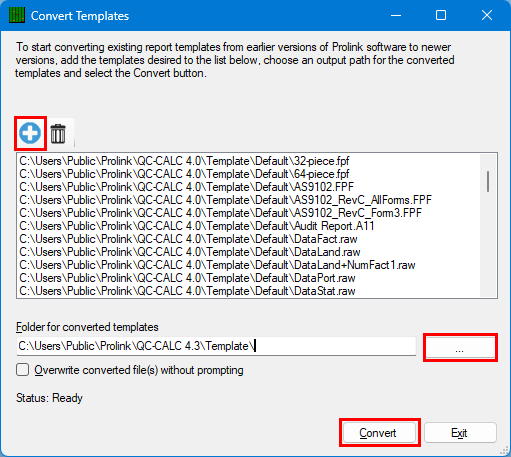
The area to the left of the Convert button will show you the conversion progress:
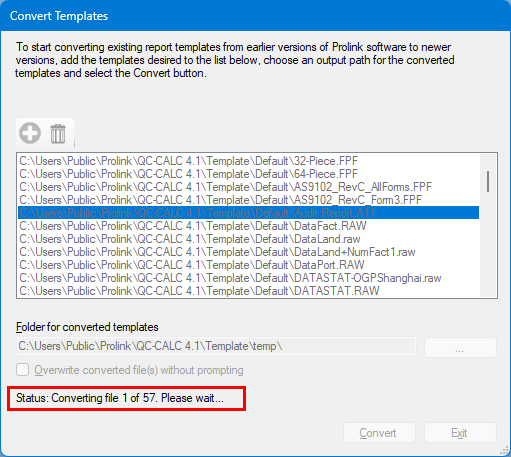
When finished, the Template Converter will show you the conversion results: