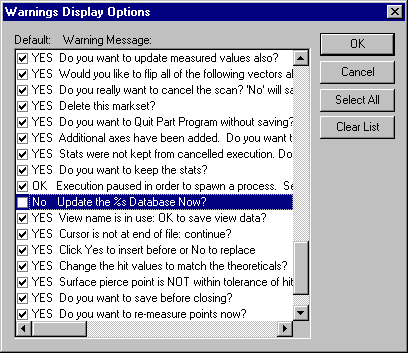INTRODUCTION
When the PC-DMIS part program is complete you may be asked if you want to "Update the Database Now?". This question can be turned off by following the steps below.
STEPS
- First, find your Warnings Display Options screen that is pictured here.
- Find the "Update the %s Database Now?" warning message option.
- Change the default answer to NO and uncheck the the box so that the user will no longer be asked the question.